 Online Learning Management System
Online Learning Management System
Many companies have made the switch to online safety and training courses. The benefits of online learning are clear. You spend less time in the classroom, save money and increase retention. But how does it all work? Join us as we walk through the Set Safety online course process – from sign up to completion.
1. Select the Course You Want to Take
First, you’ll want to navigate to our full course list to see all of your options. Once there, select the course(s) you’d like to add to your cart. You can always add more courses at a later date, so don’t worry about missing one!
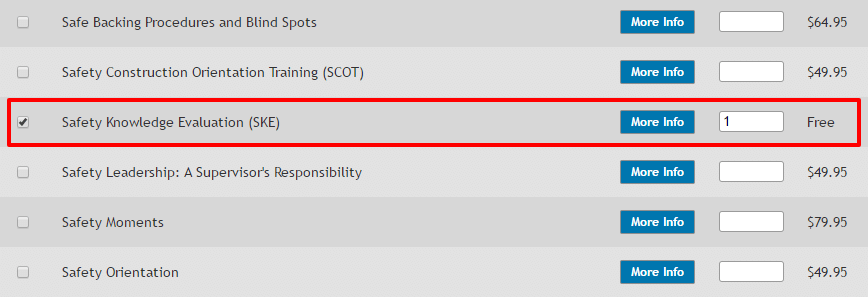
Once you’ve selected your courses, add them to your cart!
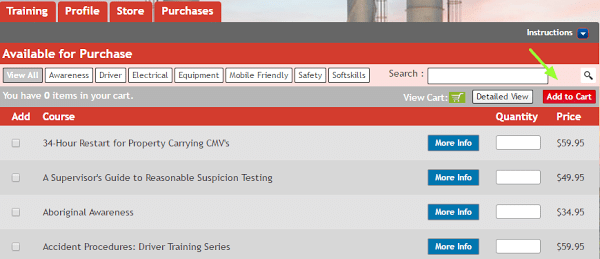
2. Make an Account
Next, you’ll be prompted to make an account, or login to your existing account.
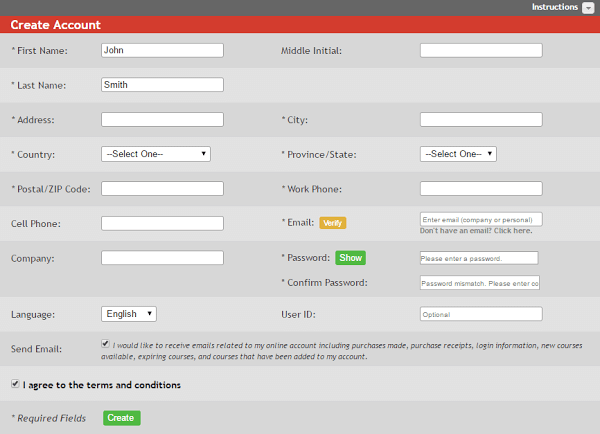
You’ll then be asked to enter your payment information. This is also where you select if it’s going to be you or another employee who will be taking the training.
3. Visit Your Profile
Once your account is created, you can visit your profile by selecting the “profile” option on the top right of the page. This is where you can ensure all your information is up to date, find your course history, and start new courses. New courses and course history can be found under the “training” tab.
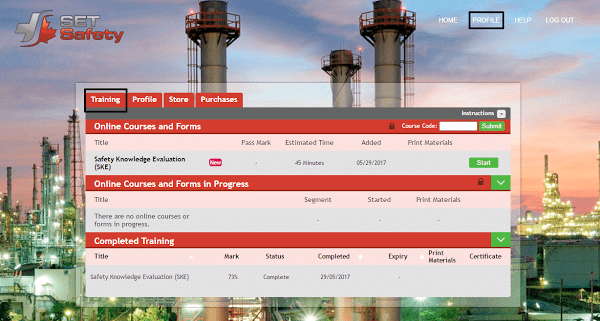
4. Start Your Course!
Once you’re ready, select the green start button to get started! Depending on the course, different learning materials will be made available to you. The course that is depicted here is an assessment test, so you’re taken straight to a multiple choice test.
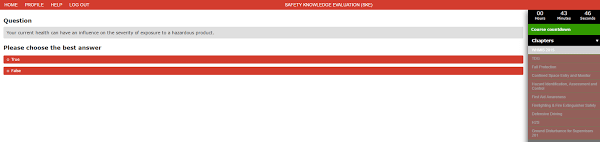
The right hand side will give you a breakdown of the course sections, as well as a countdown of your time remaining to complete the test portion.
5. Not Able To Complete The Course In One Go?
Don’t worry if you aren’t able to complete the course in one sitting. The beauty of online learning is that you can complete the course on your own schedule. The training section of your profile will list any courses that are in progress, and all you have to do is click “resume” to pick up where you left off!
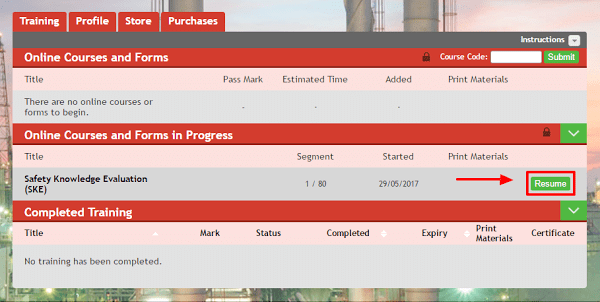
6. Complete Your Course
Congratulations! You’ve finished your course and are on your way to a safer work environment. Before you receive your results, you’ll be prompted to provide any feedback on the course. We’re always looking to improve our courses, so please share your thoughts!
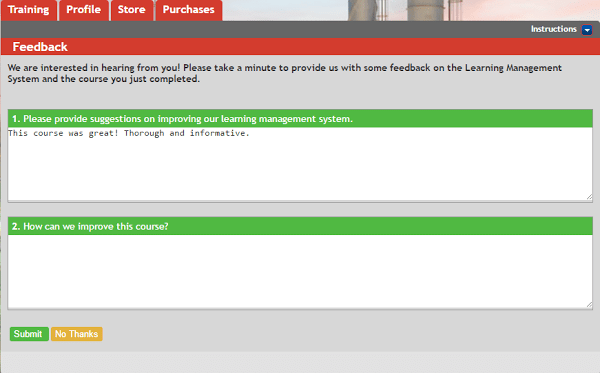
If you’ve passed the course, you’ll be able to download your certificate of completion. If you didn’t pass, don’t worry! Most courses allow for three attempts to successfully pass the course.
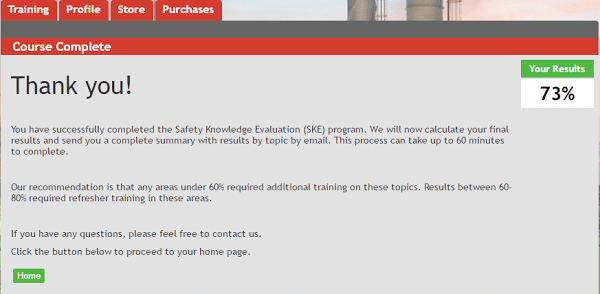
Ready To Get Started?
If you’d like to learn more about online learning with Set Safety, contact our team today! We’ll work with you to determine your needs and create a customized package tailored to you and your business!

